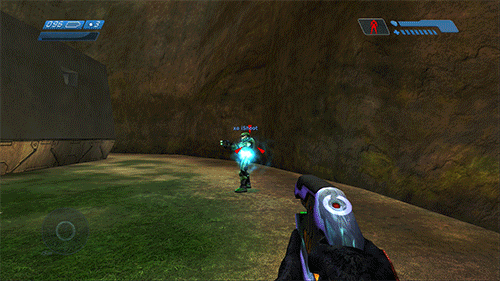The amount of work I have to get done on this game between now and Saturday, and subsequently the following Monday when we will be challenging Vertical Slice, is a little terrifying. We've taken yet another screeching left turn with
Serpent Shadows, and this is the last turn we get this semester. I'm actually really excited about this! I've scheduled out everything I have to do (half on the task board, half in my brain board), and I know this is possible on my end (with room for polish, of course!). While the mechanics of the game have not changed that much, it turns out the code will need (and as of tonight, has received) heavy iteration.
We are working with leveled system now: at the end of a "round," the player will enter one of the biomes. The game will then pick up inside that biome, with challenges themed based off the theme of the biome. This biome will have another set of biomes in it, and those will have sets of biomes in them, and as you go deeper into the very-hard-to-explain game world, the biome themes stack with each other. So you go into a mountain biome, there are falling rocks, then from there you go into a river biome, there is both a river and falling rocks, and so on. We've dubbed it "biome-ception," for lack of a better explanation.
 |
| Concept: I shrink myself and eat pizza forever |
This calls for a pretty big paradigm shift in the code I've been working with. I hadn't structured this in a way that is conducive to this new biome-ception, as I had no way of predicting that we would go this way. I don't typically set up code to work this way. So I had my GameManager, ya know, spawning arrows and keeping track of planets and whatnot. But now all of a sudden, I need to have some sort of "GameManager" for each level of biome-ception. I don't want to load a new level to do this. I want the transition between levels to be a seamless zoom, like the above pizza.
So I've been tasked with creating a code paradigm that's pretty significantly different than anything I've attempted before. It's one thing to load the next level, or move from one region to another in a game space. It's another to keep zooming into the next "level." So I have a BiomeProgressionManager class attached to my GameManager GameObject. This class handles all the biome spawning for sub-levels (but not the overworld, because we will revisit the overworld later in the game). GameManager still handles the biomes in the overworld, as well as data saving/ parsing from the overworld.
BiomeProgressionManager holds integers to keep track of how many levels of type mountain, river, etc we have gone into. It also keeps track of the current spawned biomes, as we do not need to save the ones from the previous level (unless that level was the overworld). It also holds the level prefabs to instantiate: let's talk about those.
So I currently only have the MountainLevel prefab, which has the MountainLevel script attached to it. This script will handle all obstacle spawning, and decide the difficulty curve as the number of mountain levels the player has been through increases. On instantiation, it will do it's own thing. The RiverLevel prefab will do much the same thing. So, say the player goes through a Mountain level, another Mountain level, and then a River level. Well, the next level would be Mountain (level2), River (level1). Since I'm using these prefabs, I can simply stack them on top of each other to handle this "branching" progression. The river level can be seamlessly combined with the two mountain levels to create the mountain1-river2 level. Interestingly enough, the code has taken on an inception-style structure, much like the game.
Luckily Zac and I have no problem sitting next to each other in a lab until the sun rises because it's going to take a lot of balancing to execute this well.
Side note: I effing LOVE this idea. We needed a weird progression in the game, and we came up with one. No currency, no stars or coins or powerups. It fits the game so well I just want to hug it. And make it happen. It's going to be a long week.